To migrate from Google Workspace to Microsoft 365, there are several steps that need to be taken. Here is an overview of the process:
Plan your migration: Assess your organization's needs and set a timeline for the migration.
Create a Microsoft 365 account: Sign up for a Microsoft 365 account and set up your domain.
Prepare your data: Export your data from Google Workspace and prepare it for import into Microsoft 365.
Import your data: Use Microsoft 365's data migration tools to import your data into the appropriate apps and services.
Configure your settings: Configure settings such as email routing and email aliases to ensure a smooth transition.
Communicate with your users: Notify your users of the migration and provide them with any necessary training or support.
Monitor the migration: Monitor the migration process to ensure that it is proceeding as planned and that any issues are addressed quickly.
Cutover migration: Once the above steps are completed and you are satisfied that everything is working as expected, you can perform a cutover migration. This will move all of your remaining data and users over to Microsoft 365.
Switch your DNS settings: Update your DNS settings to point to Microsoft 365.
Perform a final sync: Perform a final sync of your data to ensure that everything has been migrated correctly.
Post migration support: After the migration is complete, provide your users with post-migration support to ensure that they are able to use Microsoft 365 effectively. This may include additional training, troubleshooting, and other types of support.
Continual monitoring: Continuously monitor and maintain your Microsoft 365 environment to ensure that it remains secure, stable, and performing well.
It's worth mentioning that you should also verify that your third party apps and integrations are compatible with Microsoft 365.
Please keep in mind that you should also consider your compliance and legal requirements before migration.
As an authorized Microsoft Cloud Solution Provider (CSP), Sujata Computers Pvt Ltd can provide their customers with the knowledge and expertise needed to successfully migrate to Microsoft 365. They have the necessary skills, tools, and experience to help you plan, execute, and manage your migration to Microsoft 365, as well as ongoing support to ensure that the migration is seamless and that the organization can take full advantage of all of the features and capabilities of Microsoft 365.
Call us: 020 40100300 | Write us: sales@sujataindia.com | Website: www.sujataindia.com


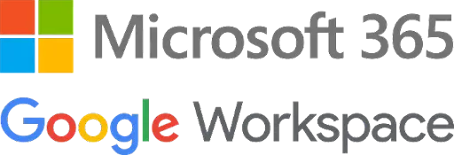







.jpg)